Students of Child Jesus of Prague School can now pay their tuition fees via following options:
1. MAYA App – Paying with QR – Paying with Maya is as simple as opening the app and scanning the QR Code.
Through the static QR display:
a. Tap ” Send Payment” or “Pay with QR” at the bottom part of the home screen of your Maya app
b. Scan the merchant’s QR Code
c. The merchant name will be reflected in your screen, where you can input the amount
d. Press “Send Payment” or “Pay”
e. You will receive a confirmation message in the app and via SMS for you successful transaction
f. Present the confirmation message to the merchant.
You can also pay via Maya terminal at the CJPS Business office.
2. LANDBANK E-Payment Service – It is safe and simple. No bank enrollment needed. A payment confirmation receipt will be provided for the consumer’s reference. Click the link to proceed. https://www.lbp-eservices.com/egps/portal/index.jsp

3. RCBC Online Portal – With the new RCBC online banking, you can do your financial transaction on the go, anytime anywhere. Just have your ATM card or Passbook, your cellphone, and email address that you provided RCBC when you opened your account. For online payment, just go to RCBC Website www.rcbconlinebanking.com or via RCBC mobile app.
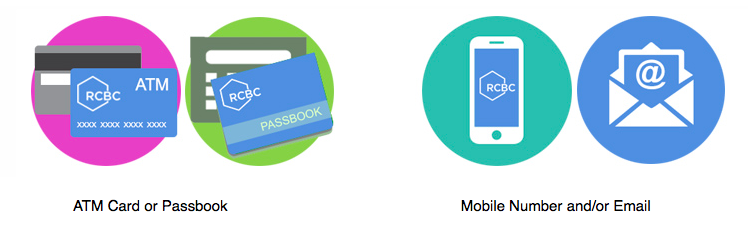
You can also do over-the-counter payment using Bill Collection Slip at any RCBC branches via bank teller or TouchQ Machine.
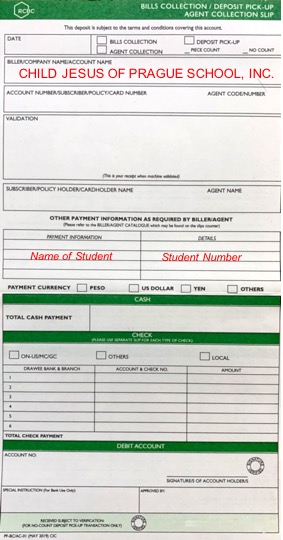
4. You can also deposit through over-the-counter bank transactions or through online fund transfer to the following banks. We will just require you to email a copy of the validated deposit slip to cjpscashier@cjps.edu.ph
Account Name: CHILD JESUS OF PRAGUE SCHOOL, INC.
Account Number:
BDO ACCT # 0120-9800-0294
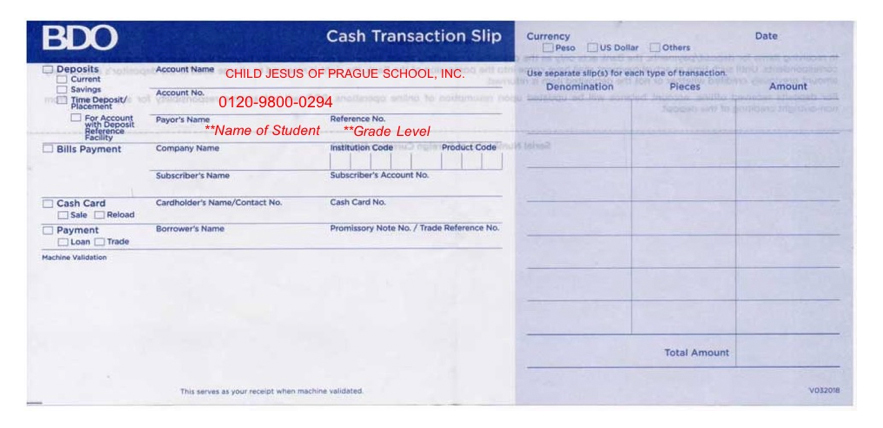
Account Number:
METROBANK ACCT # 345-3-34550093-7
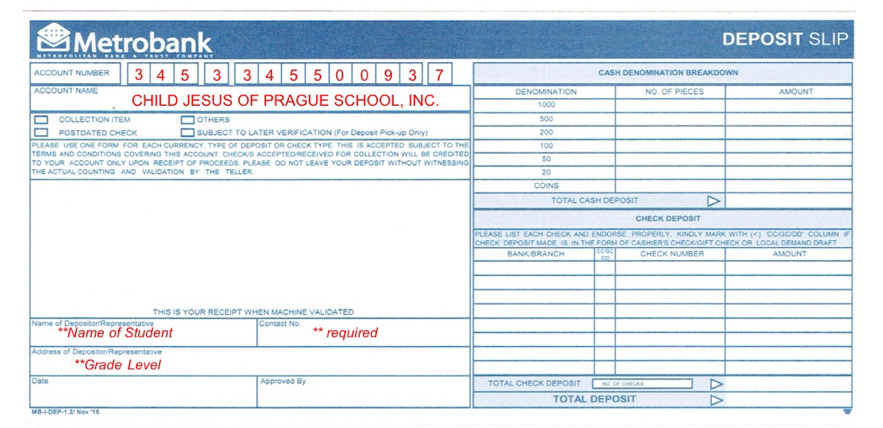
5. LBC – You can pay at any LBC branch nationwide. Just fill-in the LBC Sender Form
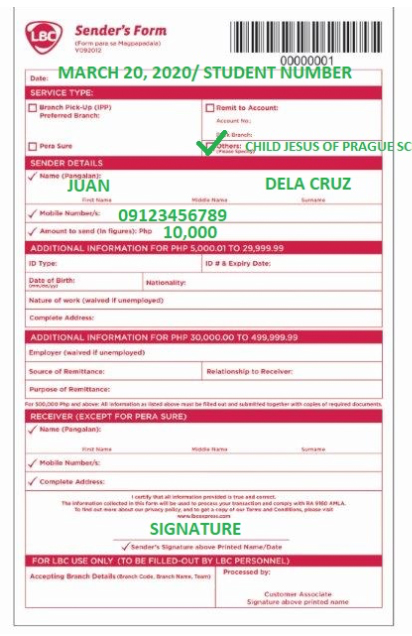
Please send a copy of your proof of payment or deposit slip to cjpscashier@cjps.edu.ph.
